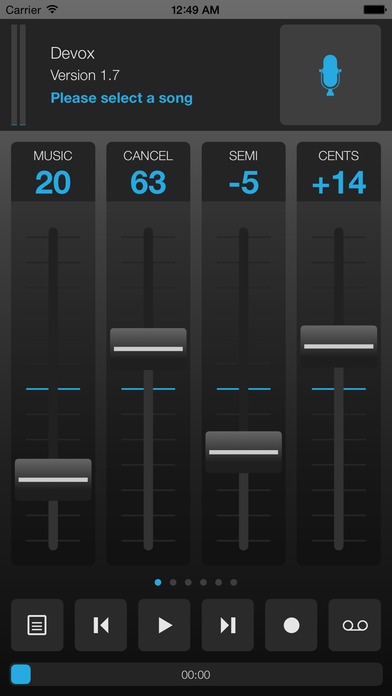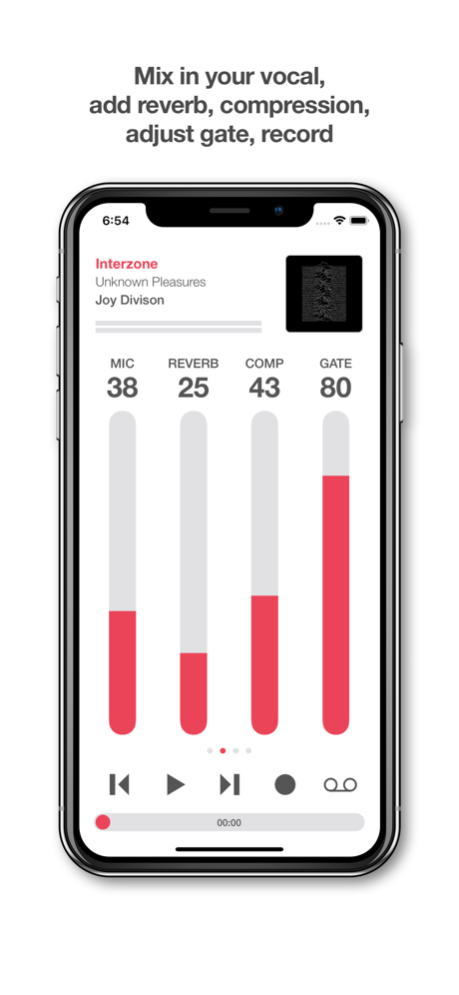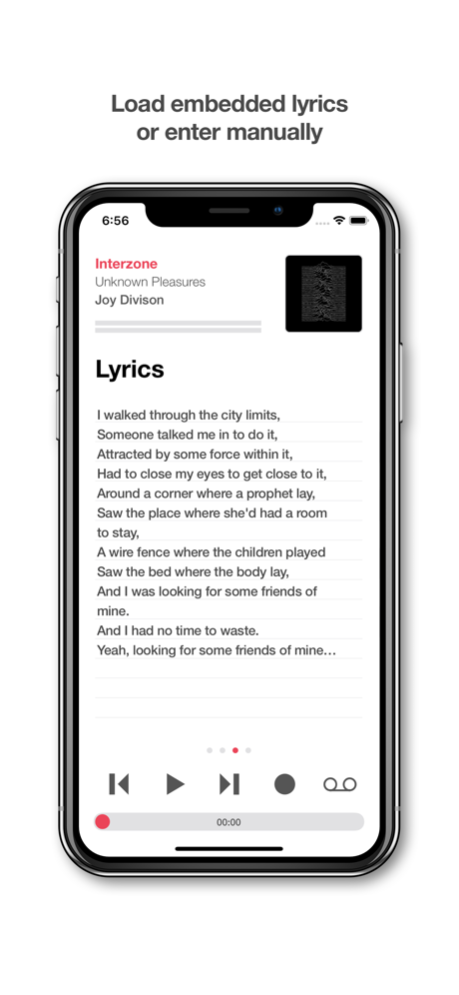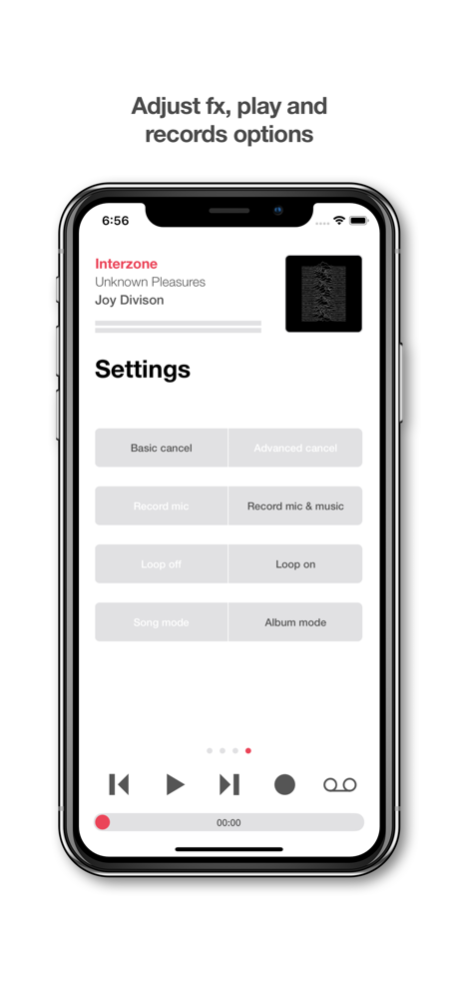Vocal Track 2.1
Paid Version
Publisher Description
Vocal Track - Song vocal recorder & effects
Vocal Track allows you to record and mix your voice with the songs on your iPhone or iPad. It includes a vocal canceller to reduce the level of a song's main vocal, a high quality digital reverb, a dynamics compressor and noise gate for the built-in microphone, and a pitch shifter to change a song's pitch without affecting it's tempo.
You can record unlimited takes (subject to free disk space), and later share them via email, Messages or other social media apps.
Top features:
• Record and mix audio with songs from your iTunes library.
• Add reverb and dynamics compression to the microphone
• Attenuate a song's main vocal for instant karaoke tracks
• Change the pitch of a song without changing it's tempo
• Record unlimited takes of your performances
• Share recordings via email and installed apps using standard activity view
• Display embedded song lyrics
*** PLEASE NOTE ***
Vocal Track needs to access song sample data and therefore DRM protected songs CANNOT be loaded. All songs purchased after 2010 via iTunes are DRM free, as are songs imported from CD etc.
System Requirements:
iPhone 5s/iPad 2 or better
iOS 10.0 or later
Use with Headphones recommended
Feb 11, 2020
Version 2.1
Dark mode support.
Continue playing audio when device locked and in the background.
Allow play back control from the control centre and lock screen.
About Vocal Track
Vocal Track is a paid app for iOS published in the Audio File Players list of apps, part of Audio & Multimedia.
The company that develops Vocal Track is Mellowmuse Ltd. The latest version released by its developer is 2.1. This app was rated by 1 users of our site and has an average rating of 3.0.
To install Vocal Track on your iOS device, just click the green Continue To App button above to start the installation process. The app is listed on our website since 2020-02-11 and was downloaded 143 times. We have already checked if the download link is safe, however for your own protection we recommend that you scan the downloaded app with your antivirus. Your antivirus may detect the Vocal Track as malware if the download link is broken.
How to install Vocal Track on your iOS device:
- Click on the Continue To App button on our website. This will redirect you to the App Store.
- Once the Vocal Track is shown in the iTunes listing of your iOS device, you can start its download and installation. Tap on the GET button to the right of the app to start downloading it.
- If you are not logged-in the iOS appstore app, you'll be prompted for your your Apple ID and/or password.
- After Vocal Track is downloaded, you'll see an INSTALL button to the right. Tap on it to start the actual installation of the iOS app.
- Once installation is finished you can tap on the OPEN button to start it. Its icon will also be added to your device home screen.